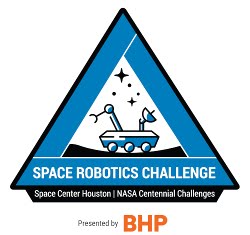There was still frustration. The WiFi did not work so I used the software updater to install the drivers it found from Broadcom. The OS would not boot after that. I reinstalled just before leaving and took the memory stick with the Zorin Live distro with me figuring I could always reload from it. I was impressed by the quickness of the installation. That encouraged me since if I messed up the laptop I could always quickly reinstall. I also had my iPad so accessing email, FB, and Twitter (I did a lot of tweeting with photos) were always available.
I kept busy so it was not until Friday night up in VT to visit my sister that I had time to do much with the laptop. I cannot recall what I did - may have changed some GUI options - but the system got messed up. When Zorin boots it shows a menu that allows recovery mode boot, and also to boot into a previous release.
At one point I tried the recovery mode. One option was to connect to the network which I did - wired not WiFi - and then to restore packages and the default configurations. After that I continued the boot and things were back to normal. I think it was mainly the configurations that made the difference. What really impressed me is that my user account and some other user settings were still there. I've done restore operations in other situations and lost user specific configuration information that I thought should have been saved.
I tried the update drivers but selected a different option. No good. Even the restore packages did not help. In desperation I booted into the previous version of Zorin. It came up fine with my user account.
This time I searched the web for information on installing the WiFi drivers. Cannot recall what I found but it worked. It even automatically found the hotel WiFi and connected. All I needed was to go to their web page and accept the terms.
I got email and other stuff working and have not touched the laptop since coming home. I cannot recall if I got the later Zorin release fixed or not.
One thing that disappointed me was the speed. I expected the system to be more responsive than the XP that was on there, especially with an SSD installed. Of course it is hard to compare the speed but I was not impressed by the response.
Being encouraged by this I turned to an older PC I had setup last year with XP and Ubuntu during my last foray into Linux. I first tried to install the 64 bit Zorin because the CPU is an AMD 64 bit. But it just hung. Finally found a comment that said with 2G memory or less the Zorin 64 would not install. Thanks for the error message, guys.
I tried Zorin Lite but it is really stripped down so replaced it with the standard Zorin 32. It is up and running but it is sluggish. The system is not that old - hey, it has an AMD 64 bit CPU - so it is a bit disappointing even for just the testing I am doing. For example, just opening Files (Nautilus, I guess) takes 10 seconds or so.
Since my main interest is using Linux on robots I loaded ROS (Robot Operating System) and OpenCV (for vision processing). Both installs went smoothly, something I usually don't experience with Linux. It is especially encourage for ROS since they recommend Ubuntu but I hoped that Zorin, as a derivative, would be okay.
I successfully worked through some of the ROS tutorials but the sluggishness bugged me. But they did work which is hopeful.
Loading OpenCV was tedious because it compiles from source. It t-o-o-k f-o-r-e-v-e-r. But it did install and I then was able to build the C++ samples. Don't know why the install did not build them since it did the C examples. But again, f-o-r-e-v-e-r. I read a couple chapters of a book while it cranked away.
Overall encouraging, enough that I am considering getting a new system for Linux work. It would have a lot of RAM (16G or more), a multi-core CPU and directly support two monitors. I don't know that my code based for the robot will ever be gigantic but I do not want to wait for it. This is the first time I am going for a fast machine.
I am actually tempted to get a System76 laptop: https://system76.com/laptops/model/bonx8 and use it for my main machine. But I would need it to support the second monitor and need to check on that.